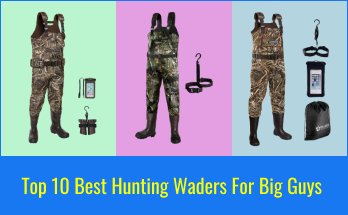How to change battery in a blink camera? Fully Explained
Are you experiencing issues with your Blink camera? It could be due to a low battery. How to change battery in a blink camera? Changing the battery in your Blink camera is a simple process that can be done in a few easy steps. By following these steps, you can ensure that your camera continues to function properly and provides the level of security that you need.
In this guide, we will walk you through the step-by-step process of changing the battery in your Blink camera. Whether you’re a beginner or an experienced user, this guide will provide you with all the information you need to replace the battery in your Blink camera quickly and efficiently. Keep reading to learn how to change the battery in a Blink camera.
What is Blink Camera?
Blink Camera is a wireless security camera brand owned by Amazon. It offers indoor and outdoor cameras with motion detection, two-way audio, and cloud storage options. The cameras can be easily installed and accessed through a mobile app, allowing users to monitor their homes and properties from anywhere. Blink cameras are known for their affordability, easy setup, and high-quality video recording capabilities.
Tools needed to change the battery:
You don’t need any special tools to change the battery in a Blink Camera. However, it’s a good idea to have a flathead screwdriver on hand to help remove the back cover of the camera. In addition, you may want to wear gloves to protect your hands and prevent any damage to the camera or battery. Finally, it’s important to have a replacement battery that is compatible with your Blink Camera model.
Step-by-step Guide of Changing the Battery in your Blink Camera:
Here’s a step-by-step guide for changing the battery in your Blink camera:
Remove the back cover of your Blink camera:
To access the battery compartment, remove the back cover of your Blink camera by pressing the latch at the bottom of the camera and sliding the cover off.
Remove the old battery:
Once the back cover is removed, gently pull out the old battery from the battery compartment.
Get a new battery:
Purchase a new battery that is compatible with your Blink camera model. You can find the compatible battery information in the user manual or on the Blink website.
Insert the new battery:
Insert the new battery into the battery compartment with the positive side facing the camera lens and the negative side facing the back cover.
Replace the back cover:
Once the new battery is inserted, replace the back cover of your Blink camera by sliding it back into place and clicking the latch into position.
Test the camera:
Turn on your Blink camera and ensure that it is functioning properly. If it is not, double-check that the battery is inserted correctly.
Dispose of the old battery properly:
It is important to dispose of the old battery properly. Check with your local waste management service for information on how to recycle or dispose of batteries in your area.
That’s it! By following these simple steps, it is easy to replace the battery in your Blink camera and ensure that your security system remains fully functional.
5 Tricks for Longer Battery Life of Blink Camera:
Here are 5 tricks for longer battery life of your Blink Camera:
Adjust the Motion Detection Sensitivity: By adjusting the motion detection sensitivity of your Blink Camera, you can reduce the number of false alarms that drain the battery. You can adjust the sensitivity level in the camera settings through the Blink mobile app.
Optimize Camera Placement: Proper camera placement is key to maximizing battery life. If your camera is constantly triggered by false alarms or excessive motion, it can drain the battery quickly. Consider the angle and location of your camera to minimize unnecessary triggers and maximize its efficiency.
Use the Live View Feature Sparingly: The live view feature is a useful tool for checking in on your property in real-time, but it can be a significant drain on your Blink Camera’s battery life. Limit the use of this feature to conserve battery power.
Turn Off Audio: The two-way audio feature on your Blink Camera allows you to communicate with someone on the other end, but it can also use up battery life. Turning off audio can help extend the battery life of your camera.
Keep the Firmware Updated: Blink Camera regularly releases firmware updates that can help improve the efficiency of the camera and reduce battery drain. Keep your firmware up-to-date to get the most out of your Blink Camera’s battery life.
Conclusion
Changing the battery in a Blink Camera is a straightforward process that can be completed with just a few tools and a little know-how. With the ability to quickly swap out the old battery for a new one, you can keep your Blink Camera running smoothly and protecting your property.
Be sure to take advantage of the tricks and tips for maximizing the battery life of your Blink Camera, and remember to update the firmware regularly to ensure the camera is running at peak efficiency.
Frequently Asked Questions
Can you replace batteries on Blink?
Yes, you can replace the batteries on Blink cameras. The process for doing so varies slightly depending on the camera model.
How do you remove Blink to change batteries?
To remove a Blink camera to change the batteries, first press down on the release button on the bottom of the camera. Next, slide the camera off of its mounting bracket. You can then change the batteries and slide the camera back onto the mounting bracket.
How to change batteries in a blink xt2 camera?
To change the batteries in a Blink XT2 camera, first turn the camera off using the on/off switch on the back. Then, use a flathead screwdriver to pry off the back cover of the camera. Remove the old batteries and insert the new ones, making sure to align them correctly. Finally, replace the back cover and turn the camera back on.
How to open blink outdoor camera?
To open a Blink outdoor camera, first press down on the release button on the bottom of the camera. Then, slide the camera off of its mounting bracket. You can then pry off the back cover of the camera using a flathead screwdriver to access the batteries.